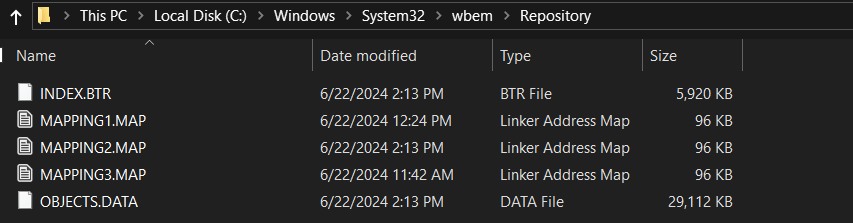What is Windows Management Instrumentation (WMI)?
The WMI tool in Windows provides a variety of software management utilities for managing and controlling Windows systems and devices. It allows for the inspection of hardware, software, and system status information. This tool communicates through various protocols, enabling applications to retrieve and manage the information they need from the system. It is worth mentioning that WMI is based on the COM and DCOM protocols, and when we interact with WMI remotely, the DCOM protocol is utilized.
Windows Management Instrumentation Architecture
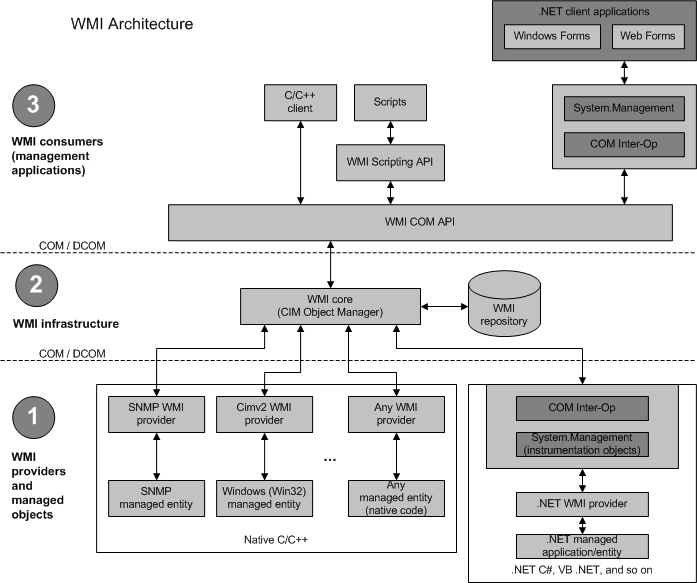
1.1 Managed Objects:
A managed object refers to a logical or physical component, such as a hard drive, network card, database system, operating system, process, or service.
1.2 WMI Providers:
A WMI provider is essentially a COM object responsible for monitoring one or more managed objects. Simply put, WMI providers consist of COM servers that monitor or supervise managed objects. It’s important to note that a provider supplies information about a managed object to WMI and relays WMI messages to the managed object. Crucially, providers are composed of a DLL (COM server) and a managed object format (MOF) file, which contains the definition of WMI classes. MOF and DLL files related to WMI are located at the following path:
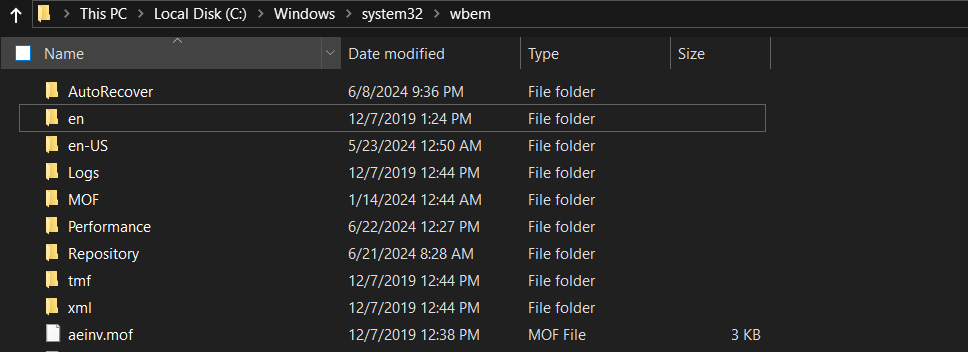
2. WMI Infrastructure:
The WMI infrastructure is a part of the Windows operating system, and the WMI service is known as winmgmt. The WMI infrastructure consists of two components:
- CIM Object Manager (CIMOM): This component manages the communication between management applications and providers. It is also referred to as the WMI core.
- WMI/CIMOM Object Repository: The object repository is a disk-based database organized by WMI namespaces. These namespaces, such as
root\cimv2, contain a set of providers. The repository is located at the following path:
3. WMI Consumer(Management Applications):
WMI consumers are management applications or scripts that interact with the WMI infrastructure. Management applications can use the COM interface for WMI or the scripting interface for WMI to perform actions such as querying, listing data, executing provider methods, or subscribing to events. It’s worth noting that the COM interface allows C, C++, and other programming languages to interact with WMI, while the WMI scripting interface allows VBScript, JScript, and PowerShell scripts to interact with WMI.
WMI uses ETW (Event Tracing for Windows) to log its service activities.
Since the WMI infrastructure controls all communication between data providers and management applications, it offers the following features:
- Event Support: It enables system administrators to use WMI for monitoring network events.
- Query Language Support: With WQL, you can extract precise information from WMI.
- Security Support: WMI security focuses on controlling access to the namespace data. WMI initially provides access based on WMI Control and DCOM settings, and then providers determine if a user should access the namespace data.
- Scripting Access to Performance Counters: We can programmatically access system performance counter data from WMI, similar to what is seen in System Monitor under the
Perfmontool. To retrieve performance data in scripts or C++ applications, you can use default performance counter classes.
Why is WMI Needed in Windows?
Using Windows Management Instrumentation (WMI) is essential in Windows for the following reasons:
- System Management: WMI allows system administrators to collect, manage, and control various system information, including hardware components like processors, memory, drives, and other system parts.
- Software Management: With WMI, administrators can control and manage installed software on systems, including installation, removal, updates, and configuration.
- System Monitoring: WMI allows administrators to monitor system statuses and be alerted to any problems or errors. This includes monitoring system performance, resource consumption, service status, and system events.
- Connection and Interaction with Other Applications: Developers can use WMI to communicate with Windows systems and devices, gather necessary information, or perform administrative operations.
In summary, WMI is a powerful API that allows users and developers to interact with and manage Windows systems and devices.
Management Use Cases for WMI
WMI is widely used in Windows management environments to perform various administrative tasks. Below are some management use cases for WMI, with examples:
- System Monitoring: Administrators can use WMI to monitor the status of Windows systems. For example, they can check the CPU and memory usage in real-time and take appropriate actions like sending alerts or performing management operations if necessary.
- Software Management: With WMI, administrators can manage installed software on systems. For example, they can use WMI to install or remove software on a group of systems.
- System Configuration Management: WMI allows administrators to manage system settings in Windows. For example, they can use WMI to change security settings, network configurations, or operating system settings.
- Event and Log Management: Administrators can use WMI to collect and analyze system events and logs. For example, they can gather and analyze specific event logs using WMI to identify and resolve system issues.
With these use cases and examples, administrators can enhance their management activities in the Windows environment and overall improve the performance of Windows systems.
Attack Vectors Related to WMI in Windows
Like any other binary, WMI can be used as part of cyberattacks. Some of the attack vectors related to WMI in Windows include:
- Executing Malicious Scripts Using WMI: Attackers can use WMI to execute malware scripts and essential files to compromise systems. These scripts might be used to run malicious code, spy on the system, or gain unauthorized access.
- Hiding Malicious Activities: Attackers might use WMI to hide their malicious activities. For instance, they could use WMI to create virtual events or erase traces of their activities.
- Network Infiltration: Attackers may exploit WMI to infiltrate other networks and systems. For example, they can use WMI to remotely execute commands on target systems or collect sensitive information.
- Abusing Administrative Access: If attackers gain administrative access, such as access to WMI, they can perform malicious actions like altering system settings, installing malware, or stealing sensitive information.
- Persistence of Malware: Attackers can use WMI for malware persistence, for example, by using WMI event subscriptions and scheduled tasks.
In summary, attackers may use WMI as a tool for executing malicious attacks. Given its powerful and versatile features, they can hide their activities and infiltrate systems and networks. Thus, WMI security must be closely monitored and managed to prevent potential abuse.
What is Lateral Movement Attack?
A Lateral Movement attack in network security refers to the process where an attacker, after gaining access to a system or network, attempts to move from one device or system to another. This type of attack typically occurs after the attacker has gained access to a targeted system and is now trying to access other systems within the network and exploit them as well.
This type of attack is usually aimed at expanding influence and gaining more control over various systems or networks. Some of the methods used in such attacks include exploiting system vulnerabilities, executing malicious scripts, and using tools like WMI (Windows Management Instrumentation) and PowerShell.
The main objective of lateral movement attacks is for the attacker to advance to the next stages of the attack and exploit critical resources and sensitive information within the network. To prevent such attacks, security measures such as implementing restrictive access policies, monitoring activities, keeping systems updated, and using advanced firewalls are essential.
Why Use WMI for Lateral Movement?
Using Windows Management Instrumentation (WMI) for lateral movement in cyberattacks is quite common due to the various advantages it offers. The main reasons for using WMI for lateral movement include:
Powerful Management Capabilities: WMI provides powerful tools for managing and controlling Windows systems remotely. These tools can be used to execute scripts, commands, and programs on target systems without needing to install additional software.
No Need for Additional Files: WMI usage doesn’t require transferring executable files or detectable malware to target systems. This helps attackers conceal their activities from security tools.
Access to System Information: WMI provides access to comprehensive system information, including process statuses, events, and system configurations. Attackers can use this information to make decisions about moving to other systems.
Remote Command Execution: Attackers can execute their commands and scripts remotely using WMI. This allows them to quickly and effectively gain access to other systems within the network.
Stealth: WMI-based attacks are often not easily detected by security tools, as WMI is part of the Windows operating system and its usage appears to be legitimate management activity.
Flexibility: WMI can be executed in various environments and across different versions of Windows, allowing attackers to use this method in diverse networks.
Due to these characteristics, attackers can use WMI for lateral movement, quickly gaining more control over systems and networks. To counter such attacks, it is recommended to implement proper security measures such as thorough monitoring of WMI activities, enforcing strict security policies, and utilizing advanced threat detection tools.
Advantages of Using WMI
Using Windows Management Instrumentation (WMI) for lateral movement in cyberattacks is very common due to the numerous advantages it offers. Below are the main advantages of using WMI for lateral movement:
No Need for Additional Files: Using WMI does not require transferring executable files or detectable malware to target systems. This helps attackers conceal their activities from security tools.
Powerful Management Capabilities: WMI provides powerful tools for managing and controlling Windows systems remotely. These tools can be used to execute scripts, commands, and programs on target systems without the need for installing additional software.
Remote Command Execution: Attackers can execute their commands and scripts remotely using WMI. This allows them to quickly and effectively gain access to other systems in the network.
Access to System Information: WMI provides access to comprehensive system information, including the status of processes, events, and system configurations. This information helps attackers make decisions about moving to other systems.
Stealth: WMI-based attacks are usually not easily detected by security tools, as WMI is a part of the Windows operating system and its use appears as legitimate management activity.
Flexibility: WMI can run in various environments and on different versions of Windows, allowing attackers to use this method in diverse networks.
Using System’s Native Capabilities: WMI uses the internal capabilities of the operating system, eliminating the need to install additional software. This allows attackers to achieve their goals using the native tools of the OS.
Automatic and Continuous Execution: Attackers can use WMI to create scheduled or persistent tasks that run automatically, facilitating continuous lateral movement.
Low Interference with Legitimate Users: WMI activities usually don’t impact the performance of legitimate systems, making them less noticeable to users or system administrators.
Due to these advantages, attackers can use WMI for lateral movement and quickly gain more control over systems and networks. To counter such attacks, it is recommended to implement proper security measures such as thorough monitoring of WMI activities, enforcing strict security policies, and using advanced threat detection tools.
Disadvantages of Using WMI
Although using Windows Management Instrumentation (WMI) for lateral movement in cyberattacks offers many advantages, it also has some drawbacks that can pose challenges to attackers. Below are some of these disadvantages:
Need for Elevated Access: Effective use of WMI requires administrative or high-level privileges. Gaining this level of access can be time-consuming and challenging.
Monitoring and Detection: Organizations can monitor WMI activities, and with proper configurations, they can detect unauthorized access and suspicious activities. Advanced security tools can analyze WMI logs and issue alerts about suspicious activity.
Complexity of Use: Carrying out attacks using WMI can be complex and requires deep knowledge of WMI architecture and functioning. Attackers need to be familiar with WMI Query Language (WQL) and scripting to use this tool effectively.
Tracking and Identification: Since WMI is part of the Windows operating system, activities related to it can be easily logged. This can help security teams track and identify unauthorized activities.
Dependency on Active Services: WMI-related services must be active for attackers to use it. If WMI services are disabled by system administrators or restricted due to security policies, attackers cannot use this tool.
Impact on System Performance: If WMI is used extensively and incorrectly, it can lead to a decrease in system performance, which might attract the attention of system administrators.
Compliance with Security Policies: Many organizations have strict security policies that limit access to and use of WMI. These restrictions can make it difficult to use WMI for lateral movement.
Advances in Security Tools: With the rapid advancement in threat detection tools and cybersecurity, using WMI as an attack method becomes less stealthy. Many modern security systems are capable of detecting and preventing WMI exploitation.
In conclusion, although WMI is a powerful tool for lateral movement in cyberattacks, it has some disadvantages and limitations that can pose challenges for attackers. These drawbacks also provide defenders with opportunities to detect and counter such attacks.